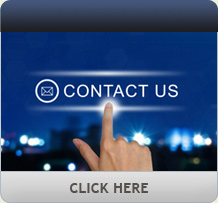Salient Systems’ RED3 offers a compelling combo of hardware and software, allowing for simplified distributed deployment of VMSs.
We are all enticed by the promise of simplicity. Even those of us who like to adjust, configure or otherwise “tweak” things tend to embrace that practice as an option rather than a necessity.
So when Salient Systems, a well-known video management system (VMS) provider, approached us with its new line of RED3 integrated servers we were intrigued by the possibilities. Like most VMS developers, Salient offers a range of ways to purchase and deploy its software.
These include software only (you provide an industry standard Windows-based server), a range of standalone servers with different levels of performance, and now integrated servers that includes all of the hardware, software and licensing in one box, allowing for a faster and more convenient system deployment. We tested the 16-port server for this review.
Construction
OK, we make no bones about it; we love the hardware. The RED3-16 is extremely well built and carefully thought out. The credit for this goes to Razberi, the OEM provider for Salient. To Salient’s credit, the company makes no effort to hide this from you; the Razberi logo is clearly screened on the circuit boards inside.
The 1RU chassis is very sturdy and well constructed, with a total of 23 screws holding the top on. Rackmount ears are included that allow the server to be mounted from the front (face flush with the rack) or from the center (for single post, open frame racks).
A third rack mounting configuration, presumably wall mounting, is referenced but not described in the manual, and the methodology for doing that is not readily apparent, although we can’t imagine it would be difficult to do. An internal centrally located riser plate includes fans for the hard drives, acting as a baffle for managed airflow, and is also screwed to the top center riser plate, adding to the overall rigidity.
The 500W power supply utilizes screw terminals for connections, allowing for a neat appearance, simplified repair if a rail fails and flexibility in configuring internal components, if needed. The PoE network switch is really a standalone circuit board internally, connecting to the motherboard via an RJ45 patch cable.
The RED3-16 includes a 120GB mSATA solid-state drive for the operating system, located on the motherboard. This is a mobile drive and is extremely ruggedized. Data drives are Western Digital Purple models, specifically designed and rated for surveillance use in a 24/7 environment.
Salient RED3 Integrated Server
Specs
- Compelling combo of hardware & software allowing for simplified distributed deployment of VMSs
Pros
- Well designed and solidly built
- Includes one of the best PoE switches we've seen
- Feature rich and easy to deploy
Cons
- We’d prefer to see more RAM
- Does not come with carrier trays in open HDD bays
- Be careful removing front bezel
There are four front accessible drive bays that utilize trays for easy drive replacement. A variety of data storage configurations are available, ranging from 2TB to 32TB, although 40TB may be available by the time you read this as 10TB WD Purple drives are now readily available.
Please note this is raw storage capacity; more on that later. The unit’s front panel includes two USB 2.0 ports, indicator lights for power and hard drive activity, and 16 LEDs (on the RED3-16) described as “port activity indicators.” This is a misnomer, as they don’t show port activity. Rather, they light up when a PoE device is connected to and powered from the respective port.
In our test we tried connecting cameras into ports utilizing an external PoE injector; the cameras (and ports) worked fine but there was no activity indicated. In actual practice this is unlikely to be an issue, however, as any externally powered cameras would likely be connected through one of the uplink ports.
The rear apron is where the action is. The internal network switch has 16 10/100 ports (24 on the RED3-24) for cameras and a 1Gbps combo Ethernet/SFP uplink port for adding external cameras as needed, or connecting viewing workstations.
We prefer to keep cameras and workstations on separate networks to eliminate a connection between cameras and the outside world other than through the server, and the RED3 allows for this with a second 1Gbps combo Ethernet/SFP uplink port.
There’s also an eSATA connection for external drives (not tested), two more USB ports (these are 3.0, which would also accommodate external hard drives), and both VGA and HDMI monitor connections, the latter of which supports 4K resolution monitors. A standard IEC power socket rounds out the connections, and the RED3, like almost all computers, is rated for 120-240VAC, 50-60Hz.
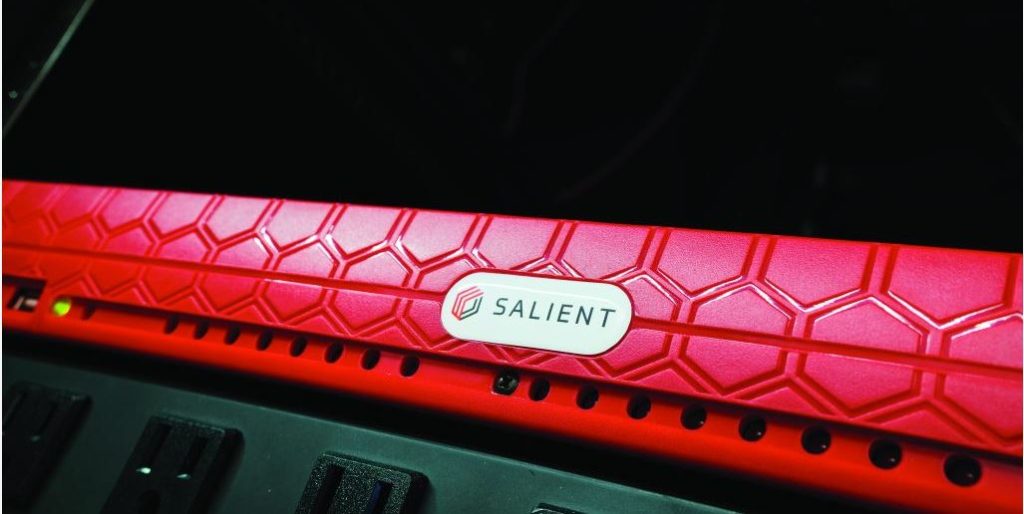
Features
While the packaging and marketing of this product lend comparison to simple plug-and-play DVRs, it is really a full-featured server and the feature set bears that out. The RED3-16 includes an Intel i3 processer, 4GB of RAM, and runs the Windows 7 Embedded operating system.
While the RAM seems a little light in our opinion, given the low cost and high benefit of adding RAM, we did not experience any performance issues that we could attribute to lack of memory in our testing. Most notable, however, is the integrated PoE switch.
It has Class 3 PoE on each port, up to 32W per port but limited to a total of 288W. This is more than most 16-port standalone PoE switches and should be more than enough for most configurations.
The switch is managed through a built-in web server that can be accessed through the RED3 server or any other computer on the network using the same IP schema. While extremely intuitive and easy to use, this switch management software really adds to the usefulness of the RED3.
With it, you can enable or disable PoE on a port-by-port basis, or disable a port entirely. MAC binding on each port allows you to bind a port to a specific device using the MAC address, allowing you to limit access to the network.
This allows you to connect cameras to ports, bind them, and turn off any unused ports. By doing this you have essentially “hardened” the box; unplugging a camera will deactivate the port for any device other than the one that is bound to it.
A simple overview screen shows the link state, speed, transmit rate, receive rate, power draw, on a camera-by-camera basis and could prove invaluable for troubleshooting. The RED3 also has a tremendous amount of flexibility in drive configurations.
Using the included Intel Rapid Storage Technology software, the four internal data drive bays can be configured as RAID 0 (data striped across multiple drives for speed), RAID 1 (mirrored drives for redundancy), RAID 5 (utilizing one drive for parity allowing redundancy while maximizing storage capacity), or RAID 10 (a combination of striping and mirroring).
Windows also allows drives to be expanded, striping data across all drives installed without a loss of capacity but risking catastrophic data loss if a single drive fails.
Setup
Our preference for data storage on servers of this type is RAID 5. Our test unit included a single 6TB hard drive but we wanted to see how the thermals worked on such a small box and asked Salient for three more drive carrier plates and added three more 6TB drives. The carrier plates are not included for any empty slots, so if you don’t order your RED3 server fully loaded, we recommend you order extra carrier plates for any empty slots.
One minor quibble; to remove the front panel, you have to unscrew three screws, one each on the left, center and right. If you are even slightly above the RED3, the middle screw is almost invisible; if you don’t remove it, you will snap the panel in half. We didn’t, but we could see a technician in a hurry easily damaging the panel. Be careful!
Once we had added the data drives, we configured the S-lient CompleteView software, added seven test cameras of various types and resolution, through the included PoE ports, an external PoE injector and a wireless link to another building. We also set up the client software on another computer to access the server remotely, performing our tests on the external client for the most part.
While the RED3 box can be used on a desktop and serve as the client as well, we don’t see that happening much.

(top) The RED3 has 16 10/100 ports for cameras and a 1Gbps combo Ethernet/SFP uplink port for external cameras or viewing workstations. Four accessible HDD bays (bottom) provide a variety of data storage options.
Software
There isn’t sufficient space to give a full featured VMS its due, so we’re not going to try. Suffice it to say that the 64-bit Complete-View Pro software included on the RED3 server will check all of the feature requirements for most applications; whether the user interface, look, and feel are sufficient for your application should be determined by careful evaluation.
We encourage clients to have “beauty contests” to compare software and make sure it meets their expectations. That being said, the CompleteView software did everything we wanted during our testing period. We configured cameras to record continuously, on alarm, and on motion.
We utilized quick review (right clicking on a camera image brings up a menu that allows you to go back 30 seconds or one, two, five and 10 minutes). Thumbnail search allows you to drill down through a long time period using a series of small cameo images and looking for changes between adjacent images.
There is a “StartUp Wizard” designed to get a system up and running quickly, but it is really only a starting point. This is full-featured, commercial-grade software and an integrator seriously contemplating any VMS would be well advised to complete the manufacturer training to allow for fine tuning and customization.
While we were familiar with the CompleteView software, we put the RED3 server through several months of testing to satisfy our curiosity. We have since deployed some of these servers on projects we have specified, and part of our testing was for our own consulting practice; we wanted to be sure these units would hold up in the field.
We did not test the server beyond the rated temperature ratings (32°-104° F) and were impressed with how cool it ran. The internal fans are thermostatically controlled and only kick on as needed, so the server is remarkably quiet most of the time.
This is temperature dependent, but we’d have no issue installing these in climate-controlled rooms where people worked; their occasional fan noise is no worse than many office copiers or laser printers.
Conclusions
It was difficult to wrap our heads around this product until we actually saw it and started working with it. On the one hand, it is a mash-up, and all of the components — software, licensing, server, network switch — are available separately.
You don’t need to buy the RED3 from Salient as you can very easily configure a similarly functioning system on your own, either using separate boxes or the identical hardware from Razberi. But, on the other hand, the Salient RED3 is a compelling solution that is truly plug and play for the professional integrator.
In fact, after testing, we began to think the “3” in RED3 stood for the third bear in the “Goldilocks and the Three Bears” fairy tale. It’s not too simplified. It’s not too complicated. It’s just right …
Salient RED3 Integrated Server
- Features 1 2 3 4 5
- Construction 1 2 3 4 5
- Setup 1 2 3 4 5
- Performance 1 2 3 4 5
- Overall 1 2 3 4 5
First published on the Security Sales & Integration Magazine Blog.