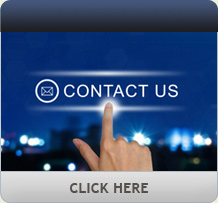Even if you’re tired of hearing the word “digital,” please read this entire paragraph before turning the page. Many feel the subject of moving to digital video has been exhausted. Yet, several of my clients are seeking real-world advice about what to look for in digital that they aren’t finding it in sales pitches and specification sheets.
What should you look for? Forget about pixels, file sizes and bandwidth for a moment, and concentrate on the things that will matter when you justify your investment. Your application will determine what is important to you and what compromises you’ll make.
Picture Quality is 1st Consideration
While manufacturers would like you to fall in love with a screen resolution, color depth, compression format and file size to compare across product lines, what you need to define is the subjective video quality you need.
If you’ll settle for VHS quality, say so. If you need DVD quality, specify that. Once you know what you’re looking for, make a subjective comparison between the products you’re contemplating and the video quality you’re seeking.
Don’t compare quality across DVR brands – compare it to your reference source. In a recent specification, I wrote, “Video images shall be recorded with sufficient resolution, color depth and quality of image compression as to make the recorded image indistinguishable from a DVD-sourced original. No more than 5 percent of the video image may exhibit compression artifacts.”
My client and I will look at different samples and decide which meets this subjective requirement, but we’d rather trust our eyes than a data sheet. I think you’ll feel the same way once you look at enough DVRs with wonderful specifications that deliver lousy pictures.
Recording Time Dictates File Size
Delivering the best picture with the smallest file size is the holy grail of digital recording, right? You may be surprised to learn that for many applications, file size simply doesn’t matter.
Many DVRs are used in closed systems, either standalone or on their own dedicated networks. File size is important when you need to move files around on a network but have limited network bandwidth availability. This is not usually the case with a DVR used on a private network; it is critical, however, when you are sharing the corporate LAN. If the DVR is a standalone unit, network bandwidth is not an issue.
File size matters when calculating the data storage requirements to determine the number of hard drives needed. This was very important when an 80GB hard drive was stateof-the-art. Today, hard drives are available as large as 400GB, and drives less than 200GB are surprisingly inexpensive. File size matters when you’re recording high activity cameras for longer periods of time, but even then, enough drive space can make it go away.
Support, Features Really Matter
Your specification now includes an acceptable picture quality level and enough storage capacity to record the images for the time period required, but there are other considerations:
- Platform – Do you want a PC-based platform or an “embedded” box? The embedded product, with its own self-contained operating system, should be the first you examine. They are more user-friendly, less expensive, smaller and more reliable. Consider PC-based systems when expandability, networking, software upgradeability or enterprise-wide systems are a requirement.
- Reliability – For most people, extreme levels of data reliability aren’t needed. If you’re moving from VHS to digital, and you’re accustomed to staking your video reputation on a $1.29 VHS cassette known to occasionally jam or clog the heads, you’re not moving to digital for increased reliability. System hardening is expensive and important in some applications, but shouldn’t be an automatic purchase.
- Support – This is an important factor often left off shopping lists. If you’re having trouble exporting a video image and have the local law enforcement breathing down your back at 2 a.m., is there someone who can talk you through the procedure?
- Features – They usually add complexity. If you’re looking for a unit that records, burns clips to a CD-ROM and will be operated by people challenged by TiVo, consider something with a well-marked front panel, well-designed user interface and a quick-guide to make life simple. If your sophisticated needs include text interfaces, advanced search tools, dome control and cascading units to form a virtual matrix switch, make this the starting point in your search.
The task of replacing the trusty VHS cassette with digital technology can be a monumental challenge. Hopefully, these common-sense guidelines can reduce it to a more manageable size.