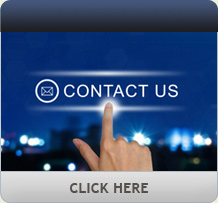Once upon a time in the far off past (well, 15 years ago) you really didn’t have much of a choice when you wanted an IP-based camera. At that time there were just a couple of manufacturers providing cameras to the U.S. market and as we all remember the selections were mighty pricey! Fast-forward to today where IP cameras are cheaper than an analog camera — my, what a difference a few years makes. Just ahead, we’ll look at a new camera from one of the big players in today’s market, the Hikvision DS-2CD4656F-IZH 2.812MM network camera.
I first discovered the Hikvision brand several years ago when I needed an emergency replacement for a customer’s system that had a critical camera down. A local supplier had a Hikvision IP camera that was cheaper than the analog camera I was replacing. I bought the unit (a 1.3MP mini-dome), brought it back to the site, programmed and installed the unit and was blown away with the view I had versus the old analog camera. Right then and there I started paying attention to the Hikvision brand. The DS-2CD4656F-IZH is another solid unit in Hikvision’s lineup (with a minor hiccup thrown in the mix).
Construction
The DS-2CD4656F-IZH is a substantial camera assembly; removing the unit from its box revealed a camera that weighs in at 41⁄2 pounds. The base and external housing are cast metal with a powder coat cream finish and a heavy-duty polycarbonate clear dome. The unit is impact rated IK10 on the international scale, giving it top marks for vandal resistance. The housing is also rated IP66 for its resistance to moisture, dust and debris — you could mount it in the carwash if you had to!
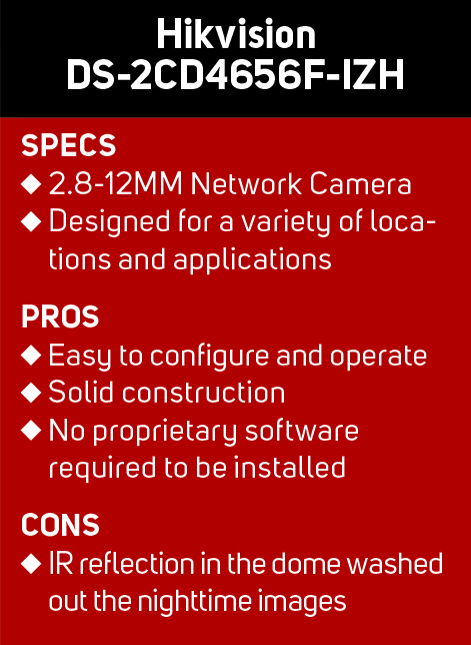 The device has two threaded 3⁄4-inch openings for the installation of conduit, one on the side and one on the bottom. When I first looked at the plugs that were installed I thought to myself, “huh, plastic.” But upon further consideration, it really doesn’t make a difference when you’re just going to discard the plug anyway. As long as it seals up and keeps the water out, that’s all I care about. The
The device has two threaded 3⁄4-inch openings for the installation of conduit, one on the side and one on the bottom. When I first looked at the plugs that were installed I thought to myself, “huh, plastic.” But upon further consideration, it really doesn’t make a difference when you’re just going to discard the plug anyway. As long as it seals up and keeps the water out, that’s all I care about. The
camera body and external shell have a rubber seal that provides protection from outside elements when the two are mated. The seal has several side tabs that help hold it in place during the installation process to prevent the “droop” you can sometimes get when assembling a housing — nice to see.
Once inside the camera assembly I was pleasantly surprised to find a “straight-in” RJ45 jack installed in the camera base. This makes me happy from an installer’s perspective; it’s a real pain to have to contort the network cable into one of those sideways jacks, especially if you’re on top of a 24-foot ladder in the wind. There are two push-in connectors on the side of the camera base to allow you to make alarm and audio connections as well as power the camera from a 24VAC power source. This is handy if you are retrofitting the DS-2CD4656F-IZH in a location formerly occupied by an analog camera. Install an Ethernet/coax media converter and you’re good to go. The camera also has built-in IR illuminators to provide illumination in low to zero light situations (a little more on this later).
Features
The DS-2CD4656F-IZH is equipped with a 2.8 to 12MM power zoom lens that gives the unit some versatility over others that rely on straight digital zoom technology. The use of a true optical zoom gives the user a clear image when zoomed in on a distant object. The camera is also equipped with a micro-SD slot to allow for file backups on the camera should there be a network hiccup or a need for local storage as a precaution. The product also comes with a flying lead attachment to let an installer use a handheld monitor to set up the general field of view during installation. This is nice and saves from trying to balance a laptop on top of that 24-foot ladder in the wind again.
The camera’s system menu is quite extensive and is broken into eight separate groups. The primary areas for most users (Network, Video/Audio & Image) are easy to work through and allow the user to set up the camera with relative ease.
The image settings, which will most likely be the area most installers will use, provide for just about every adjustment one could need for the camera. You can even personalize the view with your own superimposed logo on the camera itself; however, you need to keep the bitmap file size small — trying to load one too big gets you rejected.
As mentioned, the camera has an extensive menu. There are two sections, the Event and Counting menus, that could come in handy for locations requiring some video analytics or people counting if the VMS doesn’t have those capabilities.
The Basic Event menu has settings for motion detection and video tampering, while the Smart Event tab gives you an extensive listing of detection settings from audio to unattended baggage.
This sub-menu has more detection settings than some full-suite VMS programs. One in particular that caught my eye was the Audio Exception detection setting; this would be great for a location with a siren or alarm or possibly a gunshot detection setting.

Setup and Testing
Out of the box and connected to the camera took about 15 seconds — just long enough for the PoE switch to power the camera up and allow me to login to 192.168.1.64, Hikvision’s default IP address on all its cameras. If you have a large group of cameras you are bringing online you can use the SADP software to facilitate assigning static IPs to the cameras in the field without having to do so ahead of time.
I set the camera up viewing a rural, outdoor setting (see photo, above right top). The images from the DS-2CD4656F-IZH were sharp and by using the on-screen GUI I was able to zoom the lens in and out. When I did so the camera automatically adjusted the lens for the optimal picture. When I set the camera up in my VMS I was unable to fully configure it since it is a new model and not yet in the drop-down menu. I was able to use the VMS’ digital settings and obtained a respectable zoomedin image, especially with the camera set to 6MP.
My nighttime experience with the DS-2CD4656F-IZH was a bit disappointing, however. As noted, the camera was set up in a rural area — the only ambient light was from two low voltage
landscape lights. Because of this low light level I was interested in how the IR illuminators would perform. The IRs inside the dome reflected on the bubble and caused the image to ghost out, leaving me with a nighttime image that was really unusable (see photo, above right bottom). I read through the manual to see if I was missing something and found there was a setting in the day/ night switch that allows the IRs to be set to automatically adjust to the intensity necessary. I reset the IR output power but alas, the image wasn’t any better with my adjustments. As with many cameras I have tested with internal IR emitters the reflectivity within the polycarbonate dome material is just not acceptable when using the IR function. All of my other menu changes and setting adjustments performed as planned with the picture improving or degrading as I moved through the various changes.
Conclusions
The DS-2CD4656F-IZH is an exceptional camera with a wide array of menu options. The IR reflectivity on the dome was a bit disappointing and didn’t allow for a higher performance rating from me. SSI
Verdict
- Features 1 2 3 4 5
- Construction 1 2 3 4 5
- Setup 1 2 3 4 5
- Performance 1 2 3 4 5
- Overall 1 2 3 4 5
First published in the September 2017 Security Sales & Integration magazine.