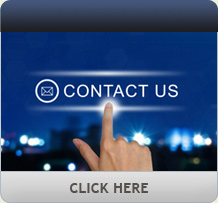With both hardware and software components, reviewing the ISONAS IP access control system was a complicated process.
Up until now, our product reviews have been “inside the box.” That is products that came in a box, and while they tended to serve as part of a larger system they were reviewed on their own merits. A UPS supports a system. A camera is part of a system. Until now, we’ve never reviewed an entire system. But we’ve got an application for a small access control system on one of our projects, the IP infrastructure was already going in as part of the video surveillance system, so we asked ISONAS to provide evaluation product (and a software account) for its Pure IP access control system.
This was not a random evaluation; we requested the product based on our research and feedback from integrators and end users who had worked with it. We expected it to be innovative, well-constructed and to perform well. As you may know from reading past reviews, we’re not shy about calling things as we see them when we are disappointed. This time, happily, we were not.
The Pure IP system consists of hardware and software products. ISONAS provided a demo unit that consisted of a PowerNet IP reader-controller, exterior door kit, request to exit (REX) button, and electric strike. A second PowerNet IP reader-controller was also provided to support a software update that was rolled out during our testing process. The test equipment worked just fine using the three PoE network switches we tried. We also worked with the Pure Access Cloud software using a demo account that was set up for us, although there are on-premises-based software packages available as well.
ISONAS also makes an IP bridge that will integrate existing access control hardware into its system (eliminating existing panels), and a number of accessory devices including trim and weatherproofing kits, cable assemblies, and the access control credentials themselves. Readers are available with or without numeric (12-button) keypads.
Construction
The reader-controllers are extremely solidly built, with a case that has no fasteners on it and all visible components encased in a potting compound. To evaluate construction we generally take a product apart, looking for any issues or obvious points of failure, but that was simply not possible with this product. Taking full advantage of our written review policy whereby we reserve the right to abuse products to better serve our readers, we did the next best thing. We immersed the reader-controller in 2 feet of water for an hour, dried it with a blow dryer at the high heat setting, put it in a freezer for 12 hours, and dropped it onto a concrete pad from a second-story window.
After each of these misadventures the unit booted up and worked perfectly, giving credence to the -40° to 120° F specified operating temperature. In fact, the only time we could get the unit to hiccup was when we plugged in the 12- wire connector on the back while the unit was powered up, but that only happened once, and a power reset solved the problem. We couldn’t repeat the problem.
The exterior door kit is similarly well constructed, although we didn’t beat on it, and the specification sheet for the Power- Net IP Bridge tells a similar story, although we didn’t have a unit to test. Both of these products are permanently installed and generally out of harm’s way so this isn’t as big a factor for us. Readers of our reviews will attest to the fact that we care a lot about design, and attention to detail, and we were happy with what we saw there as well.
The reader-controller includes stickers that provide all pertinent information, including voltage, current draw, a pin-out (by color code rather than pin number) for the detachable 12-pin pigtail connector, and a scannable barcode with the unit’s MAC address on the side. By putting that information on the side instead of the back, the unit can be troubleshot without uninstalling it.
There are covers for the screw holes to improve the appearance, and while this is not an evaluation criteria for us, all ISONAS products are designed, engineered and manufactured in the USA. Products include a 1-year warranty from the date of original purchase and extended warranty plans are available from the manufacturer.
Features
From a system perspective, the hardware could not be simpler. You plug the reader-controller into a PoE network switch, or a standard network switch if you want to power it locally. All other hardware (door strike, magnetic lock, REX devices) connect to the reader via the aforementioned 12-pin connector and harness, and there are the expected inputs and outputs as well (lock control circuit, TTL outputs, aux input and an RS-232 interface).
That’s pretty much it; the network switch ultimately connects to the cloud-based software or the local instance of it, but there are no panels or other hardware devices to get in the way. Setup is done through a connected smartphone that scans the barcode on the reader, or by manually entering the information into the web-based or local software, and everything is extremely intuitive.
The ISONAS system kind of turns everything you know about access control on its ear by getting rid of most of the hardware. Gone are the panels and associated topology, power supplies, special cabling to doors, and all of the installation complexity and headaches. ISONAS has some anecdotal information regarding the cost savings achieved by simply running a single cable to every door, but you can form your own opinion.
Nothing is lost with this architecture; the panel didn’t go away, it just moved into the card reader. Reader-controllers function perfectly well offline, and each is capable of storing 64,000 cardholders and 5,000 alarm events, all of which are refreshed and/or uploaded when the reader-controller goes back online. There are readers available for both proximity cards (only), as well as a multicard reader that will also read smartcards (MIFARE, iClass, PIV).
If you have an existing system with panels, ISONAS offers the PowerNet IP Bridge, available in two- or three-door versions. These DIN rail-mounted devices can be installed in the panel cabinet after removing the panels and associated hardware. They connect directly to the multiwire door controls and up to 32 IP Bridges can be placed in series for control of up to 96 doors using a single switch port. This allows taking over legacy systems while expanding using the IP only configuration.
With all of the electronics and controls housed in the reader- controller, one problem I saw was the ability to rip the device off of the building, use the handy color coding guide on the back and a 12V battery, and open the door yourself, as we’ve seen in so many heist movies. The optional exterior door kit acts as a pass-through device, sitting on the secure side of the door and encrypting the signals from the reader-controller using proprietary encrypted serial data. This effectively eliminates this hacking method and one of my objections.

The PowerNet IP Bridge (above) is used to take over existing panel-based systems and connect them to Pure IP Access. Readers (right) may include an optional keyboard and feature a built-in controller.
Setup
When I initially spoke with ISONAS representatives, they insisted that I take the online training before writing this review. Their reasoning was sound; they wouldn’t sell the product to anyone who hadn’t gone through training, and therefore to review it without the training would not be an accurate representation of how the product would be set up and operated in the real world. With some access control experience, I’m not sure the training is needed, but it is very simple, straightforward, and informative.
Starting with an introduction to access control and going through advanced software features, you need to take the classes in order and achieve certification when complete. Suffice it to say, I will be circling back to repeat some of the training and recommend it highly. That aside, setup was extremely simple. You scan or enter the MAC address for the reader, answer a few easy questions and you are off and running. I was able to put tech support through its paces as well; I received a demo kit and a second reader, and there were issues programming both of them into the demo software license I was given.
Josh in tech support quickly discovered that this was a function of the demo account only being permitted to use a single reader; once that was fixed, we were in business. Along the way I was shown how to upgrade firmware, customize the dashboard and tweak the configuration as needed. Josh was patient, friendly and personable, and made me feel like he had all the time in the world for me. And his command of the English language was excellent; what more could you ask from a tech support representative?
Testing
At the end of the day, testing an access control system is pretty dull. The cards programmed to open the doors did, while the ones that were not programmed to did not. Outside of the fun we had soaking, baking, dropping and freezing someone else’s stuff, everything worked exactly as it should. Kind of boring, but I sometimes think boring products are what is needed. ISONAS does not have a video management system (VMS) component, preferring to partner with companies that already do that.
The company’s list of integration partners is small but growing, and includes Milestone, OnSSI and Video Insight (Panasonic). An API has been published and the manufacturer seems enthusiastic about working with as many VMS developers as possible. This makes sense; if you’re not going to compete with them, it’s in your best interest to cooperate.

The demo kit (right) proved to be an effective way to test all aspects of the
hardware. Software testing (above) was performed on several computers simultaneously to validate reliability.
Software
There are really three software categories available to ISONAS users. We tested the cloud-based software and had a hard time coming up with any “real-world” features it did not include. The interface was clean and intuitive, very customizable, and it was easy to set up restricted profiles to add users with limited capabilities. It is, however, software as a service (SaaS) and many firms do not like that model. If it works for you, it works well, and the programs are certainly dealer friendly and make it easy for an integrator to build a client base by reselling the service.
There’s also a premises-based software package that we did not test; we did call two clients that use their software and both were extremely happy. These were not sophisticated users, and both remarked that the software did exactly what they wanted, was easy to use and was “bulletproof” in their applications. ISONAS also integrates with a number of access control software vendors, allowing the ISONAS hardware to be used with more sophisticated applications. In particular, ISONAS and Open Options announced a partnership at ISC West 2016 and it is hard to imagine an access control feature or specification that this pairing could not meet.
Conclusions
This is a product I wanted to like. It dramatically simplifies the installation and management of access control systems, removes a lot of the failure points and should reduce costs for end users while improving reliability. Looking at the product at ISC West last spring, and talking to integrators that had used it, it seemed too good to be true, and I expected to be disappointed. Happily I was not. There were only two downsides I could see to this product line, and our overall score reflects that.
First, the limited design options; if you want a more pleasing aesthetic or a lower profile reader you would need to use the IP Bridge and a conventional reader. A more varied product line is on the way (I’ve seen pictures), but it’s not here yet. Second, this is a proprietary technology protected by a number of patents, and despite the ISONAS clarion call to integration, you are limited to a single vendor for the key components of your system.
While ISONAS has been around since 1999, our industry is littered with the ghosts of proprietary technologies that went away. Personally, I’m dipping my toe slowly into this pond, starting with a small implementation and monitoring it closely. But I expect that this is the way of the future, and much as we’ve given up BNC connectors and code distribution units for CCTV cameras, we expect to make a similar paradigm shift with access control. It may be proprietary now, but it’s just too good of an implementation not to catch on.
Verdict
- Features 1 2 3 4 5
- Construction 1 2 3 4 5
- Setup 1 2 3 4 5
- Performance 1 2 3 4 5
- Overall 1 2 3 4 5
First published in the October 2016 issue of Security Sales & Integration magazine.