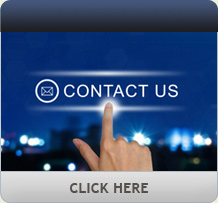The Pelco Evolution 360⁰ camera is a new addition to the IP camera line from Pelco by Schneider Electric. It’s the result of a partnership between Pelco and London’s Oncam Grandeye to provide a 360⁰ camera offering to the Pelco product line. The Evolution 360⁰ is designed to provide maximum coverage of an area from a single camera assembly. I have used other cameras that provide a panoramic view via three-four camera assemblies in one housing. These views often don’t match up well due to alignment issues with the different imagers and can’t provide a true 360⁰ view. The Evolution 360⁰ doesn’t have this problem since the camera assembly utilizes a 5-megapixel imager with a fisheye lens to capture as wide field of view as possible. There are three variations of the Evolution 360⁰ camera available for deployment in the field. The interior model looks very similar to a smoke detector (albeit a large one) and could be discreetly installed in many environments without being given a second look. The outdoor model has a more traditional look to the assembly with a black trim ring and polycarbonate bubble. The third model is designed for more discreet installations and can be mounted inside walls or above ceilings with a minimal amount of the camera assembly visible to the general public.
Construction
I was provided the Evolution 360⁰ interior camera (Model EVO- 05NID) for my product review. The unit is primarily designed to be mounted to a ceiling where its field of view would provide an expansive viewing angle. The camera can also be wall mounted to provide the end user with detailed coverage area. The camera consists of three basic components: a mounting base, the camera assembly and the plastic shroud. The mounting base I received was metal with a solid feel to the plate. The mounting plate has a connector hook on one side and a threaded post on the other side. These two connector points align with a slot and thumb screw that is attached to the camera assembly. This mounting design makes for a very easy installation by any technician. Once the camera assembly has been locked down to the mounting plate, the plastic camera shroud just snaps into place on the camera assembly. The camera is designed to be powered via two different sources. There is a 12VDC power jack where external power is required or the camera can be powered via the assembly’s PoE connector. All three of the camera models have an operating temperature range of -40⁰ to +55⁰ C (-40⁰ to +131⁰ F) and the outdoor model has an IP-66 rating. The camera assembly has a built-in SD card slot that is not active at this time; the literature from the manufacturer states this SD slot will be available for local recording in the future via a firmware update. I was a bit surprised that this feature wasn’t active in the Evolution camera now, considering the number of manufacturers that currently offer local storage options via SD or Micro-SD cards on their IP cameras. The camera has a handy feature that any integrator I know would be happy to utilize during the camera’s installation. There is a BNC connector that allows the technician to use a handheld CCTV monitor to align the image during installation. This is much more convenient than trying to lug a laptop and inline PoE adapter up a ladder and play the “balance everything at once” game that we have all played during IP camera installations. Though the image displayed via the BNC connector is the fisheye view, the installer will still have a workable image to allow for proper installation and alignment of the assembly. One thing to remember when you use the BNC output: the camera is set for PAL from the factory; you must change a dip switch setting to get the NTSC video output for those of us on this side of the pond.

The Evolution 360⁰ is equipped with a 5-megapixel video sensor, and uses a
formula to achieve a greater sensor/lens resolution for the entire image.
Features
The Evolution 360⁰ is designed for broad coverage of an area utilizing a single camera to accomplish the task. The camera has no moving parts so there is no physical maintenance necessary on the unit. This also allows the camera to be deployed in a location where multiple views are necessary but stealth operation is required. As an example, this camera would work very well above the counting tables in casino money rooms as no one would be aware of any camera movement. Pelco has designed its Digital Sentry V7.5 software to work with the Evolution 360⁰ and there are 17 additional listed manufacturers that have VMS systems that will work with the product. Eight of those manufacturers, in my opinion, have a major influence in the IP CCTV industry. In addition, there are several other VMS manufacturers that are scheduled to come online this year, including the Endura IP VMS from Pelco. The Evolution 360⁰ is outfitted with a 5-megapixel video sensor, and by utilizing a specific formula to achieve a greater sensor/lens resolution the camera carries a true 3.5-megapixel resolution for the entire video image. The camera can maintain 10 images per second (IPS) at the 4-megapixel setting and this rate increases to 15 IPS when the camera’s resolution is set to 2 megapixels or below. The camera has the ability allow configuration of one local alarm input and output and also allows for one audio input at the camera. The camera also has programmable motion detection areas in a grid pattern through the camera menu as well as programmable privacy areas to block out sensitive areas in the field of view. The Evolution 360⁰ has the ability to broadcast multiple video streams, which allows the CCTV system to record one stream at a higher rate and display another lower rate stream to the operator. This can help keep network traffic down and reduce the operational load on the VMS system.
Setup
The Evolution 360⁰ comes with a handy quick startup guide that provides the user with easy steps to access the camera and perform basic camera programming. With this camera, there really are only a few settings that require adjustment since the camera itself is fully enclosed and requires no physical adjustments. As with all IP-based cameras, you should always set a static IP for the unit; I would never rely on DHCP assignments for any camera system. The minute you do that you are guaranteed to have a power failure and have all of your camera addresses get reassigned in the process. Pelco also has viewing software available on its Web site to allow the user the ability to manipulate the camera view and to also select up to four individual view angles. The user also has the ability to manipulate the camera images into a 180⁰ panoramic view and two overall views or one overall view. The overall views can be manipulated like a pan/tilt/zoom (p/t/z) through digital enhancement in the software.
Testing
Since my two VMS systems did not support the Evolution 360⁰ camera, I was only able to view the live images from the camera through my Web browser and the Oncam Grandeye software. The images were easily rendered and manipulated using the Oncam Grandeye 360⁰ viewer. It does take some getting used to when you are moving the camera views around as a little movement can make the image spin around on you. I’m sure this was a learning curve for me and with more time I would get better with the image manipulation. As the photo accompanying this review shows, the Evolution 360⁰ camera provides a wide view of the focal area with clear detail.
Conclusions
The Evolution 360⁰ is a high quality specialty network camera that provides clear images for the user. I classify it as a specialty camera due to its design, application software and the fact that the Evolution 360⁰ isn’t appropriate for all applications. For example, while the camera would work well in an elevator, it would certainly be overkill as far as its capabilities are concerned. However, in those locations where a single camera application with multiple look angles is appropriate, the Evolution 360⁰ would be excellent.
Verdict
- Features 1 2 3 4 5
- Construction 1 2 3 4 5
- Setup 1 2 3 4 5
- Performance 1 2 3 4 5
- Overall 1 2 3 4 5
First published in the September 2014 issue of Security Sales & Integration magazine.