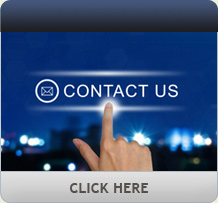The Pelco Sarix IME319-IES network camera from Pelco/Schneider Electric is part of a line featuring several types of indoor and outdoor models available in ceiling-, surface- or pendant- mount designs. There are four levels of image resolution offered in the product line starting with a 0.5MP (megapixel) imager on the entry model and progressing with 1MP, 2MP and 3MP versions, the latter being the model I reviewed.
Construction
The IME319-IES is the environmental version of the Sarix Series and is designed for extreme weather (-40⁰ to 122⁰ F) operation. This range would allow it to be installed in cold-weather applications such as commercial freezers. The camera assembly has a heavy aluminum base and there is a solid feel to the camera’s design. The installation manual cautions users to be wary of the camera assembly’s aluminum base as it may heat up during operation, which isn’t too unusual as most IP cameras tend to have heat generated and dissipated through the base but it is something to remember when servicing the camera. The camera’s mounting components are also equally solid in their design and feel. The Sarix IME319-IES is shipped in three separate parts: the camera assembly, the mounting base and the clear polycarbonate dome. The base is designed to be mounted to a standard 4×4 electrical box or it can be piped with .-inch electrical conduit through the supplied openings on the base. When properly mounted the enclosure is IP-66 and NEMA 4 rated.
Features
Like most network cameras today, the IME319-IES is designed to be powered via PoE through its RJ-45 network connector. This provides a simple “one-wire” solution for the installer when mounting the unit in its location. The camera can also provide two-way audio through the use of an eight-pin connector plug supplied with the unit. This connector will also allow the installer to provide a relay and alarm connection for locations that require additional utilization of the camera’s software functions. There is also a built-in slot for a Micro SD memory card to allow remote video storage at the camera assembly, useful should the network connection be lost. The video server (if so equipped) would be able to recover any lost frames from the Micro SD card and maintain a continuous video stream on the server. The IME319-IES is designed to provide multiple video streams (H.264 and MJPEG) and is designed for seamless integration to the Pelco Endura and Digital Sentry systems. The camera’s built-in analytics can provide alerts when motion is detected in a set area and when the camera lens has been obstructed or moved from its original position. This feature would be good in an area where vandalism with spray paint is an issue.
Setup
Pelco requires the use of its Device Utility Software to make connection to the camera for the initial setup. I personally do not like having to use proprietary software for camera access and programming for two reasons. First, I prefer to be able to have a known IP address so I can go directly to the camera with a network connection on my test bench. This makes the initial camera access easy and, if you screw it up, all you have to do is default the camera’s IP address and start over fresh. Second, I hate having to load multiple camera search and configuration programs on my computer. I don’t like loading programs on my computer that I may use once or twice and then have to uninstall them. I feel you should be able to get to a camera via Internet Explorer and make a quick connection.
During setup I discovered that the Device Utility Software isn’t certified for Windows 8.1 Pro (my system’s software). This is always a concern for an installer or integrator as you don’t want to be 20 feet up on a lift trying to get your laptop to connect to the camera you’re trying to install. I did install the Device Utility Software and it appeared to operate correctly so that was a relief. My relief was short-lived, however, when I discovered I also had to install Apple’s QuickTime Viewer to be able to view the camera streams. I tried viewing the video streams from the camera without QuickTime but I discovered without the Apple software the only video stream I could see on my computer was the 640 X 352 JPEG stream at 2ips. Needless to say this wasn’t acceptable to view any of the camera’s features or quality. I checked Apple’s QuickTime site and discovered they do not offer a version certified to operate with Win 8.1 Pro either. Once again I had to take a leap of faith and installed the available version from Apple (all the while wondering why Pelco doesn’t utilize ActiveX streaming like many other manufacturers). The software did install, but again I had that thought in the back of my head regarding compatibility and Murphy’s Law. I was finally able to view the H.264 video streams from the camera and the unit provided excellent video quality. It appeared my trek through software versions had paid off.
Testing
After all of the software installation issues were resolved, I was able to locate the camera via the Device Utility Software where I could finally assign a static IP address, make other camera programming changes and work with the unit as designed. Running the camera through its paces I tried varying light conditions and the camera easily switched from color to black & white and provided a very good image in low light conditions. When I went to try and adjust the camera’s field of view (FOV) I discovered that the camera assembly in the unit’s gimbal isn’t easy to grasp when you are attempting to move and position the lens assembly. As a matter of fact, I had to loosen the retaining ring for the camera globe and remove it to straighten out the umbilical cord to the internal circuit board. This design makes the unit cumbersome at best when it comes to field adjustments. Once I was able to overcome the FOV issue, I did observe a very sharp picture image and was able to perform zoom functions with the software to enhance the camera’s video stream.
Conclusions
The Pelco Sarix IME319-IES is a good network camera. Once you get past the proprietary software requirements the camera is easy to set up on the dome’s menus. The physical design of the dome’s enclosure is very good; however, the internal adjustments for the camera globe leave a bit to be desired. Because of the FOV adjustment issues and the software requirements, I probably wouldn’t make this my “go-to” camera for an installation. While the video images from the camera are excellent, the installation and configuration drawbacks would have to be considered carefully when evaluating whether to deploy this camera.
Verdict
- Features 1 2 3 4 5
- Construction 1 2 3 4 5
- Setup 1 2 3 4 5
- Performance 1 2 3 4 5
- Overall 1 2 3 4 5
First published in the April 2014 issue of Security Sales & Integration magazine.