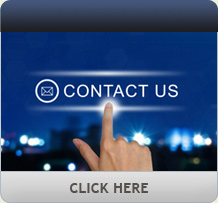The OiMD1 camera is one of two IP-based camera models in the Intensifier IP line offered by Speco Technologies. The technology for these cameras was adapted from the analog cameras in Speco’s product line of CCTV equipment. I have seen and read many of their advertisements for this technology but this is the first time I have had to work with one of these cameras. According to the product literature the camera can provide usable color images in very low light situations — this is one of the big selling points for the Intensifier line. Speco also states the cameras can accomplish this with the existing ambient light and they don’t have to utilize any infrared (IR) illumination.
Construction
The OiMD1 is a small form factor camera assembly constructed with a cast metal enclosure and polycarbonate bubble. The dome’s base is thin and has the appearance of a vandal dome camera; however, this model is not listed as such by the manufacturer. The dome is designed for flush mounting but there are adapters available to allow the camera to be mounted to a pendant or extended from a wall on a bracket to allow the dome to maintain a clear field of view in rain and snow. The dome does have an IP66 rating that will allow it to be utilized in wet or dusty environments, but the installer will need to provide some “back-up” for this rating to be maintained. The umbilical cord for the OiMD1 has four molded connectors and one set of stripped and tinned wires for its connections. None of these connectors are water resistant and will require mounting in a properly rated enclosure to maintain their integrity. This would be especially true of the RJ45 connector on the umbilical cord; any water intrusion will cause the dome to short out and fail.
Speaking of the RJ45 connector, this is where the indicator lights are mounted on this camera. This is an unusual mounting location for camera status lights, and we don’t like it. Think about it this way, you’ve mounted the camera’s wiring connectors in a nice NEMA enclosure and closed up the dome. If at some point the camera stops sending video, for the majority of IP cameras on the market all you’d have to do is look inside the bubble to see the network indicator lights. With the OiMD1, you have to open up the NEMA enclosure to look at the RJ45 connector.
The OiMD1, as with most IP cameras today, is designed to be powered via PoE but it can also be powered via 12VDC. I was surprised to find the dome wasn’t shipped with a 12VDC power plug as most other cameras with this feature are, especially given the varying sizes of DC coaxial power plugs today. A quick glance on Radio Shack’s Web site lists six different 12VDC coaxial plugs in online inventory. I know from personal experience that nothing can be more frustrating when you think you have the right power plug only to discover the center post you are trying to connect to is too big or small for the plug you have. For the price of a flying lead plug, many a headache could be prevented when external power is required with this camera. Interestingly, Speco does include an analog video connector to allow the installing technician to position the camera’s field of view with a handheld monitor. While this is a handy accessory, we think that the 12VDC plug should also be included in the camera’s accessories pouch.
Features
The OiMD1 I tested had a prefocused 3.7mm lens that provides an adequate field of view for most applications. The dome is listed by the manufacturer as having a 1.3-megapixel (MP) image sensor, but the datasheet also lists the camera as having 1280 X 720 resolution, thus the effective camera reproduction should be 0.9MP for the video stream. That is about 25% less than the camera is represented as providing for the video stream. The camera has the ability for bidirectional audio via the two miniature audio jacks on the umbilical cord. Also, the OiMD1 can be programmed and configured with one sensor input and one relay output. The camera has the usual suite of motion detection options and can also be programmed to trigger an event on an audio alert.
The OiMD1 has a micro SD card slot to provide for edge video storage and retrieval. During my testing I tried to figure out what was the maximum capacity SD card size the OiMD1 could accept. I looked through the CD that was included with the dome and checked Speco’s Web site for datasheets and technical documents. I was never able to ascertain what the maximum capacity card size is for the OiMD1; I unsuccessfully attempted to contact technical support (more on this later).
Setup
Speco (unfortunately) is among those manufacturers that require you to install another software package on your computer just to be able to access and program its IP domes. This is still one of my biggest pet peeves with manufacturers — I hate adding software to my laptop that I’m going to use once or twice. You also have to be connected to a router or network switch that will provide a generated DHCP address to allow the software to search and find the IP camera(s) on the system. Just give me a camera with a generic IP address I can plug into my little PoE switch and do all of my initial programming on the fly from a Web browser; nothing special, but it works every time.
I ran Speco’s ONSIP Installer from the enclosed CD and after adding that program and another ActiveX installer I attempted to find the camera but was not able to locate the unit on my network. I checked my connections from my laptop to my switch and the camera and all were showing good connections. I thought that I might have to restart my computer for changes to take effect so I rebooted and tried again. Same result, the search program couldn’t find the camera. At this point I was getting a bit frustrated considering I was working with a very simple network design. I went to Speco’s Web site to get a phone number for tech support; however, when I selected support I was presented with an E-mail form letter to fill out and send in. Now I could understand this if it were an after-hours kind of situation; this was 10 a.m. on a weekday. I was able to locate an 800 number on the bottom of the page and called; as I was going through the call queue menu I was basically told by the computer unless I was an “authorized industry professional” and had a PIN code, to contact the dealer I got the camera from.
Considering I got the camera directly from Speco I automatically had visions of “Catch 22” in my mind. I hung up and redialed and listened to the menu options again and figured out I could request a PIN code. I tried this option and, after several clicks and switching the phone started to ring. Soon another automated voice came online and I discovered I was actually in the tech support queue. I waited for about 15 minutes listening to Muzak and decided to abandon my call. I tried the installer software again, and lo and behold it found the camera that time. Don’t ask me what I did; I guess the call on hold was enough to get my computer to cooperate.
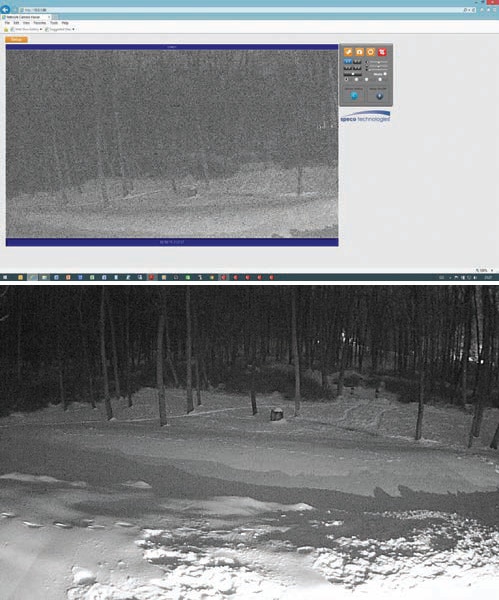
Low light images from the IP 0iM01 are almost unusable (top). Other similarly priced cameras have better low light response (bottom). Both pictures show the same scene at the same time.
Testing
I fired up the OiMD1 in my Web browser and observed a very nice color picture. The video image was what I would expect from a 1MP camera; sharp lines and clear color. The camera assembly has a three-axis gimbal that allows those convoluted mountings to have a level video image displayed. Since the lens on this model is a fixed focal length there really isn’t much more that can be done with testing this aspect of the camera.
I waited for later in the evening to test the “Intensifier” aspects of the camera in low light conditions. When I set the camera up overlooking a dimly lit area I expected to see some pixilation at first; what I saw was a mostly unusable image. I went in and performed several menu changes on the unit in an attempt to amp up the camera’s performance at night. First I forced the unit from auto to night, disabling the IR cut filter. Next I changed the Intensifier preset setting from indoor to low light. Following that I changed the dynamic noise reduction to 20 (maximum selection) and changed the sharpness to 10 (middle of the selection). The resulting image was better than what I started with but not what I expected from the camera. I tried to capture a JPG image from the Speco software but every time I tried nothing appeared to be saved so I made a screen capture of my Web browser.
Conclusions
The Speco OiMD1 Intensifier IP camera is a compact and nicely constructed camera that performs well in daylight and better than average lighting conditions. For low light conditions the camera just doesn’t live up to the marketing literature that the manufacturer provides.
Verdict
- Features 1 2 3 4 5
- Construction 1 2 3 4 5
- Setup 1 2 3 4 5
- Performance 1 2 3 4 5
- Overall 1 2 3 4 5
This review is an RG&A Web exclusive.