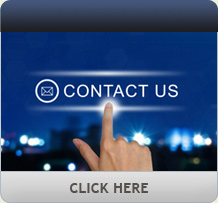SSI’s test found the SmartCode 916 and Signature Series Deadbolt to be extremely reliable.
In June 2014 we reviewed the Kwikset SmartCode electronic door lock models 912 and 914. At the time we started out less than enthusiastically — in an industry full of high-tech toys, it was hard to get excited by a couple of locks, right? Sure, everyone has locks on their doors, but they are “just” utility devices. Still, we were impressed, giving them high scores, more so for their ability to secure your home than the connectivity features that were just coming into their own at the time.
Boy, what a difference two years can make in terms of perception. We received the SmartCode 916 about a year ago and put it into service, testing all of the bells and whistles and integrating it into two different home automation systems over the course of a year. We recently added the Signature Series Deadbolt to our test system, and can speak to the incremental improvements made to the product line along the way. We were impressed when we put it in, and have remained impressed throughout a year of real-world usage. How impressed? Read on …
Construction
The SmartCode 916 Touchscreen Deadbolt (916) is a motorized deadbolt with a touchscreen keypad for control. It is a very elegant design and practical as well. In the timeframe in which the numbers have begun to wear off a pushbutton lock from another manufacturer, the touchscreen design still looks new. The 916 allows for entry utilizing a key or the touchpad while the Signature Series deadbolt has just the single cylinder deadbolt. They otherwise function identically and are extremely similar, so we’ll combine the reviews, pointing out the differences where applicable.

A standard deadbolt (left) can have sharp edges hang up in the doorframe hardware. The tapered face on the Kwikset (right) helps guide the door into the proper locking position.
Both locks fit standard thickness doors (1 3⁄8 — 2 1⁄8 inches) with no screw holes needed and are available in three finishes including a polished brass, Venetian bronze (dark) and the one we tested, satin nickel. The Signature Series is available in the same three finishes but adds a twist: you can get it in either a traditional (round) or contemporary (square) design. Outwardly the backs (interior side) appear the same at first glance but there are some differences.
The deadbolts will fit either a 1 1⁄2- or 2 1⁄8-inch cutout and come with an adaptor ring for use in the later. Either a 2 3⁄8- or 2 3⁄4-inch backset is acceptable and the kit includes an adjustable deadbolt, with an optional drive-in deadbolt available. One thing that stands out about the deadbolt design is that it is tapered with rounded edges, unlike standard deadbolts with sharp faces. This allows for some play in the door closure and allayed one of my concerns; what if the motorized deadbolt hangs up in the doorway if the door isn’t perfectly aligned due to seasonal variances? In over a year, this hasn’t been a problem as the tapered deadbolt moves the door into perfect alignment.
As with the previous Kwikset locks we reviewed, both units also feature the SmartKey cylinder, a patented technology that allows the cylinder to be rekeyed without removing it from the lockset. This utilizes a side locking bar, with the bar, racks and pins made out of stainless steel for strength and smooth, corrosion-resistant durability. The locking bar technology replaces the traditional pin tumbler design, making the cylinder both pick and bump resistant. The cylinder also incorporates steel balls inside the face of the cylinder to resist against drilling. To rekey my old locks, I called a locksmith or took them to Home Depot. To rekey these, I put the key in, rotated it so it was parallel to the ground and pushed the included tool into a special slot. I then took the key out, put in the key that I wanted to rekey it to and turned the key. It was as simple as that.

The keyless entry is easy to install and setup.
Features
The touchscreen is the “secret sauce” for the 916. When you press a couple of fingers against it (or your palm), it lights up and is readable even in the brightest direct sunlight, in my experience. It features Kwikset’s SecureScreen, which first presents two random numbers to the user. Once these are pressed, the full screen appears and you enter your user code (the unit holds 30 user codes). This prevents passcodes from inadvertently being jeopardized by guessing the combination from frequently used numbers based on the oily residues on the touchscreen surface. The increased usage of the touchscreen surface masks the correct numbers that are employed for user codes.
When locking and unlocking with the touchscreen, the lock is unlocked by a motor that mechanically turns the actuator and the interior thumb-turn in the handle. Locking from inside or outside is accomplished by the touch of the lock button. Use of a key locks and unlocks the lock from the outside in a traditional manner. The lock may also be set (by means of a DIP switch) to automatically relock the door 30 seconds after unlocking, and the audio tones confirming keyboard entry may be disabled.
Both the 916 and Signature Series include Z-Wave technology for wireless integration into home automation systems, and Zig-Bee is available on the 916, although not as widely distributed. This allows the locks to be remotely locked/unlocked via a home automation controller, either through preset parameters such as time of day, and/or alarm conditions detected or the home system, or through the use of remote software or smartphone apps. Kwikset has done a lot of work with various firms and in researching this review I couldn’t find anyone that did not work with them. In pairing the locks with SmartThings and Wink controllers, connectivity and integration was by far the easiest and most compatible I have experienced with all of the various devices and sensors that I have tried.
Setup
Calling the “Installation and User Guide” a manual is a stretch — it’s a poster and it has everything you need. The locks are simple to install and are very similar to the 912 and 914. The 3/32-inch hex wrench (included) is used to install or remove the battery cover to access mounting screws, battery pack, the program button and to tighten/loosen the lever handle set screw. The battery pack is thoughtfully labeled so it cannot be installed in the wrong direction or orientation. Battery life was about a year in our experience, and there are various visual and audible warnings when the battery runs low. We would have preferred a more standard screw for changing the battery to prevent inconveniencing the end user if they lose the supplied hex wrench over time, but that was fixed with the Signature Series, which uses Phillips head screws. In a follow-up E-mail with Kwikset we were told that the 916 screws are in the process of being changed to Phillips as well, which removes this objection.
Interior markings have also improved. The guide is needed to set up the 916, but the Signature Series has silk-screened instructions on the inside of the housing. Another nice touch: Programming instructions to add user codes are provided inside the battery cover on a handy (and easy to understand) sticker.
All in all, if you have ever installed a lockset or deadbolt before, you can probably install this without instructions. If you haven’t, the instructions are clear and well-illustrated and Kwikset’s years of experience in the consumer market are very much in evidence. A locksmith isn’t needed here; any installer or home handyman can install this with ease. Pairing to a home automation hub is equally as simple, with a phone app (provided by the hub manufacturer) and a single button press.

All in all, if you have ever installed a lockset or deadbolt before, you can probably install this without instructions. A locksmith isn’t needed here.
Testing
The deadbolt is thrown and retracted via an internal motor and that was definitely a red flag for me at the onset. While we like the potential for one-hand locking and unlocking, what would happen if the deadbolt failed to lock fully into the strike? As sometimes happens, a door may sag, warp or otherwise cause the deadbolt not to align properly with the strike plate. This can cause difficulty in fully extending the bolt or retracting the bolt without pushing or pulling on the door. Our fear was if one were to push the locking button and walk away, the door may fail to lock without being noticed. After a year of real-world use, however, our fears were put to rest. When the bolt was blocked from being fully extended into the locked position, an internal clutch slipped to prevent damage to the locking mechanism and a second attempt was automatically made. When that failed, the motor turned off and a steady tone was emitted, warning the user that the door was not locked. In fact, it was locked in every case, just not all the way. Similar notification was provided with the unlocking of a stuck or bound deadbolt, but that never happened in our use.
We found the keypad very easy to program by following the included instructions. The lock can hold up to 30 user codes and one master code consisting of four to eight digits. The master code does not unlock the lock (unless the same code is programmed as a user code), but is used as an administrator code to add/change/delete user codes. A warning stated if the keypad is programmed with an optional master code, codes could no longer be added or deleted if the code was forgotten.
A nice feature is the indicator light on the interior side of the lock. This status LED indicates whether the lock is locked, unlocked, has a low battery and/or was not programmed correctly. For example, a blinking green indicated an unlocked condition, blinking amber — locked, and blinking amber/red is locked/low battery.
We also tested the Z-Wave feature extensively, and somewhat creatively. With a 916 on the front door and a Signature Series on the back door, we programmed the system to automatically lock the back door whenever the front door was locked. When the building was in “Away” or “Night” modes, either manually or by all enrolled cellphones leaving the premises, both locks locked. And unlocking the front door manually turned a light on inside after sunset. The possibilities are endless, although if you like using Amazon Echo for voice control, be warned that it will not work with these locks. That only makes sense, as Echo does not differentiate between voices. Otherwise anyone shouting “Alexa, unlock the front door” loud enough could get into your home or office.
Conclusions
What started out as a good first impression has grown over time. These locks have proven to be extremely reliable and I have never resorted to using a key since they were installed. In fact, when I show up with my enrolled cellphone, the doors unlock and the lights turn on, which is very convenient — and still makes me smile. Kwikset has shown willingness to improve on a great recipe, adding minor enhancements and providing a lifetime warranty on the mechanical components and finish (one year on the electronics). In fact, after careful consideration and a year of use, I am unable to come up with any negative aspects of either product. As much as it pains us, we have no choice but to give both locks a perfect score.
*****
Products are tested and reviewed by R. Grossman and Associates Inc., an independent consulting firm specializing in electronic security products and projects.
Verdict
- Features 1 2 3 4 5
- Construction 1 2 3 4 5
- Setup 1 2 3 4 5
- Performance 1 2 3 4 5
- Overall 1 2 3 4 5
First published in the June 2016 issue of Security Sales & Integration magazine.