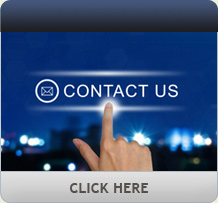One topic that generates a lot of discussion is the transition from analogue to IP cameras.
On new construction, it’s rapidly becoming a moot point — there are so many advantages to IP, and the cost advantage of analogue is rapidly disappearing — but there are a lot of analogue systems out there that are aging out.
In those cases, we often hear that people don’t want to replace the wiring and that it’s simpler to plug in a new analogue camera than go through the pain of conversion.
That pain of conversion is rapidly becoming less and less painful.
How to use an analogue fibre-optic converter
If you haven’t looked at the various media converters on the market, you’ll be pleasantly surprised.
What started as a niche product for smaller manufacturers has rapidly hit the mainstream, and there are so many types of products out there that it’s hard to find an application that isn’t already well served.
Ethernet fibre-optic media converters started the trend.
These were initially very pricey in the security industry but as people discovered that they were available in the IT industry for a third of the cost, security manufacturers came to their senses.
They are simple to use: Unplug the analogue fibre-optic modules, plug in the Ethernet media converters, and you’re up and running.
Some tips: Buy gigabit converters as they don’t cost much more and turn every fibre line into a backbone.
At the device end, they need to be standalone units, but at the closet or head end you can use GBIC cards that plug into that port on your network switch if you’ve done your homework and bought switches with GBIC slots.
And don’t go with the units that take a single fibre but cost more unless you have to.
Since you have tremendous bandwidth with these modules, go ahead and use a dual fibre module if you have the strands available.
Remember, you can send hundreds of cameras over two strands of fibre, so if you’re replacing analogue modules with these converters you’ll have plenty of fibre left over.
Coaxial media converters
Coaxial media converters came next, and we are seeing more and more of them.
They are sold in pairs, and again, they’re pretty simple. Unplug each end of the coax, plug a module on each end, and you have an Ethernet connection.
Your speed will vary based on distance and the quality of the cable, but for a single camera or two, these work just fine.
Some tips: You get what you pay for, and the less expensive units don’t hold up.
Believe it or not, bigger is often better, as the physically smaller units seem to have less surge protection and poorer heat dissipation, contributing to early failure.
That being said, we expect these to continue to get better and cheaper, making the case for conversion even simpler.
Ethernet extenders
If you have one of those applications that used unshielded twisted pair (UTP) cabling thinking it would make you future-proof, only to discover that your cable runs are all over the 100 meter limit for Ethernet, do not despair.
A variation of the coaxial media converter is the Ethernet extender; same principal, and often the same product in a different package.
Some tips: Just because you’re going over CAT5 cable doesn’t mean you have unlimited bandwidth — these units are not backbone worthy and are made for a few cameras, not an IDF closet.
The right cable
Again, there are a lot of flimsy and fragile products out there, so go with a brand, reputation, and warranty you can trust.
Media converters are a valuable addition to any tool kit, but they aren’t a substitute for running the right cable in the first place.
Remember the old adage: When the only tool you have is a hammer, pretty soon everything looks like a nail.
That being said, there are times when only a hammer will do!
Click here to read full article on IFSEC Global