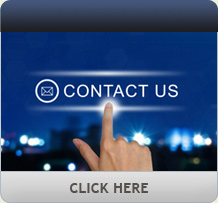When it comes to creating a security systems command center, campus security professionals need to consider not only equipment and functionality, but also design and aesthetics. Find out the steps needed to create a successful and productive security hub for your educational or healthcare institution.
Almost all electronig security systems utilize some sort of command or control center that allows personnel to view and control cameras, perform administrative functions and respond to alarms.
Considering that a smartly designed and well-equipped control center improves the usable life of the equipment and ensures that it will be properly used without inducing fatigue or unnecessary strain on the operator, it’s surprising that some campuses place
monitors and control equipment on folding tables, office furniture or plywood shelves.
Good command center design cannot take a “cookie-cutter” approach. It requires a thorough understanding of campus operations as well as how the equipment will be used. Care must be taken to focus on four critical areas – functionality, appearance, staffing and ergonomics.
All photos courtesy Winsted
Functionality Is Baseline
What varies tremendously among security command centers is staffing. This sometimes can mean sophisticated, well-trained specialists, although at many campuses it falls to multitasking security dispatchers or receptionists. A case can be made that less sophisticated operators require more carefully designed control areas to function more efficiently – especially when the security function must compete with the telephone, radio and visitor log for their attention.
The first step should be to determine how the room will be used. A good start is to determine whether this is a security or surveillance application (see sidebar on page 24). By this definition, a security system watches objects while a surveillance system watches people.
The usage of the system will determine the number of monitors required and the focus of the operators. A surveillance application will have a few monitors in front of each operator for concentrated viewing, while a security application will tend to have a larger bank of monitors that is scanned more infrequently, depending more on alarmed activity and system automation to present video images for review.
Most systems function somewhere in between, and there are more and more control rooms being designed with the video wall concept, allowing a few large monitors to display a varied number of video images depending on the activity at the facility.
Try and determine the minimum and maximum number of operators that will be using the room and add at least one person to that number. This isn’t necessarily for expansion, although that is something that should be considered. It is not uncommon to see a control room wind up with a crowd of people gathered around a monitor reviewing an incident that was captured on video. If these are the folks that are paying the bills, there had better be room for them!
Place equipment accordingly. If there are several operators on each shift, the equipment may be divided between the operator stations to allow division of work. If at times it will be a one-person operation it is important that there is an operator station that has easy access to all essential equipment and visual displays.
Fitting Into Available Space
The one design consideration you will rarely control is the physical size of the room, and that is almost always the limiting factor in the design of your room. Security typically gets the least desirable space in a building, and you’ll need to make the most of what you’ve got – even if it is in a basement with a low ceiling and ducting and pipes everywhere.
In fact, this problem has gotten worse with the advent of digital recording. At one time we were able to combine the equipment rack room with the control center, making one larger room in place of two small ones. This was easy because the equipment was relatively quiet and had little by way of specialized cooling requirements.
Today’s digital recording systems often feature centralized hard-drive arrays requiring more cooling than analog VCRs, and the fan noise makes all but the smallest systems too loud to be located where the operators will be working. A separately cooled rack room is now mandatory, and the management of airflow within the racks is often critical.
So rather than fitting the space to the functionality, you’ll need to design the consoles around the available space. This is not as difficult as it sounds, since there are a variety of technologies available to maximize the space used. Flat-panel monitors and projection screens can eliminate the additional depth required by traditional tube monitors, and there are a variety of consoles available that take advantage of small footprint LCD monitors while still providing a sufficient amount of work surface.
Don’t Forget Ergonomics
Ergonomics has been defined as the study of the relationship between workers and their environment, and nowhere does this come more into play than in the security or surveillance command center. The environment that your design creates will help to ensure that the operators are comfortable and effective, and the two areas of focus will be the room and the console.
The console is perhaps the most important element of the control room in terms of system usability, and has the biggest opportunity to enhance or destroy operator efficiency. Fortunately you do not need to be an expert on ergonomics to specify a console; instead, look to a partner that has the experience and expertise you need. There are a number of console manufacturers that have full-range product lines that have been predesigned and will fit a variety of applications from exotic to utilitarian.
Keep in mind that there are add-ons to any console that make it more user-friendly. Consider a clear acrylic (or glass) overlay on top of the work surface to allow important papers to be placed on the counter while remaining protected and out of the way. Darker work surfaces will make these documents stand out and be easier to read, while lighter work surfaces can make the room seem larger.
Human elements, such as binder storage, drawers for personal belongings brought in during a shift – even cup holders to ensure that drinks are not spilled – add little to the overall cost but make the room much more comfortable for long shifts.
Lighting should also be considered as part of your design. Where possible, try and have dimmable incandescent lights located in the ceiling directly above the work surfaces, ensuring that light pointing straight down will not reflect off of monitors causing irritating glare.
If the only room lighting is a bright fluorescent work light, try to include task lighting as part of the console, and turn off the room lighting if possible. A dark room will be hard on the eyes as they are forced to constantly adjust from the bright video monitors to darker walls, while a bright room will make focusing on the video images more difficult, so achieving a workable balance is essential.
Acoustics are important in a control center as well. Poor acoustics will be fatiguing to an operator, as it will make the room noisier and, therefore, harder for the operator to concentrate. Consider locating equipment or angling consoles to remove parallel surfaces. For example, locating a console facing into a corner rather than against a wall will help tremendously. If surfaces are hard and reflective, consider breaking them up with acoustical panels, fabric wall hangings or even bookshelves.
With control room design, you’ll often be working with an architect or interior designer who already understands these design elements. “Finishes and aesthetics are becoming more and more a part of the room designs, and we see interior designers involved almost as much as security and IT people,” says Randy Smith, president of The Winsted Corp., a Minneapolis-based manufacturer of consoles and racks.
Key Construction Considerations
The changes in video monitoring technology, largely driven by the boom in home theaters and economies of scale brought to bear by the consumer electronics industry, has dramatically impacted control room design. The familiar “wall of monitors” that made control rooms look like retail television showrooms is gone for the most part, replaced by fewer large screen monitors or video projectors that can be divided into multiple smaller images or combined to form large detailed views of a trouble area.
“Traditional control room design lacked the flexibility to grow with the business,” states Linda Myers, product sales manager of imaging systems at Clovis, Calif.-based Pelco. “Adding monitors and racks is costly and very inefficient in terms of utilizing available space. In today’s business environment we need to do more with less, so video walls that are completely configurable and reconfigurable on the fly are the perfect solution.”
Manufacturers are responding to this trend by offering video monitors in larger sizes and different configurations, while ensuring that security-specific features like 24/7 durability, longer life (more than 10 years vs. the two-year lifespan of a conventional tube monitor) and the appropriate signal connectors are included.
Another trend of questionable merit is the use of raised computer flooring in control rooms. Common in data centers, these are designed to allow a room to be reconfigured easily by providing invisible cable access to all points of the room. In security and surveillance applications, they are usually an unnecessary expense that adds little but cost and can actually limit the effectiveness of the room.
Equipment is rarely moved to different places in a security command center; most wiring is within equipment racks, and a cable chase at the bottom of the rack or a cable tray above the racks affords the same amount of flexibility without impacting cost.
Asking for Help
The design of a control center, like the design of the electronic security system, ranges from simple to complex but starts with understanding how it is going to be used.
If you believe you’re working on a project that is more than you’re comfortable with, consider getting some outside help. There are numerous avenues available for assistance, including installers, console manufacturers, architects and other equipment manufacturers that often have personnel in house with some experience in this area. There are also consultants that specialize in control room design, and any of the major console manufacturers should be able to recommend several.