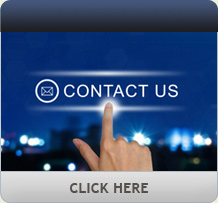Based on some comments I have received from a surprising number of manufacturers, I’m going to write a “CCTV 101” type blog. It will be short and sweet, and if this is too basic for you, check back in a few days for a new entry. But when a question comes up as often as this one, it should be addressed; particularly one that brings the old analog world many of us grew up in together with the new IP world we’re moving to now.
The fact is many manufacturers of infrastructure products are baffled about the questions about pan/tilt/zoom (p/t/z) control for IP cameras. When installing an IP camera, folks understand that the Ethernet cable is carrying video information. They even get the concept of power over Ethernet (PoE), whereby an intermediate device (such as a network switch or power injector) provides power for the camera down the same cable. But what about p/t/z? How do we remotely position the camera? Is it RS-422? RS-485? Pelco P? Coaxitron? SensorNet? Bi-Phase? The questions and examples are like a walk down memory lane for many of us.
No, you don’t need to run a separate wire for p/t/z control any more, and with IP cameras, the protocol no longer matters. Why? Because the commands to control the camera are built into the IP command set. If your software can “talk” to the camera and get a usable picture from it, it can control any p/t/z functions as well – provided it is a p/t/z camera.
It gets a little more complicated if we are talking about an analog camera connected to an IP encoder. In those cases, the software can still control the camera but you’ll need to tell the encoder what protocol the camera speaks (a software setting) and run the appropriate control data cable from the encoder to the camera. Most IP encoders have a wide range of protocols built in, can be wired several different ways to accommodate a range of camera manufacturers, and are pretty reliable once you figure out the quirks of the software.
Software quirks? Now there’s a topic for another day!
Click here to read the original article on the Security Sales Integration website