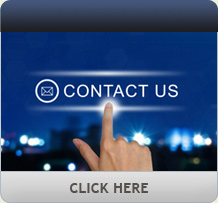Campus officials face a common dilemma: Should they improve their current electronic security technology or adopt a completely new system? Those who do the proper footwork and planning will have the tools they need to choose the best course of action for their organizations.
 Few organizations are as sensitive to mood swings as the police agencies and security departments of colleges, universities and hospitals. Every time there is a well publicized security incident, the need to address areas of vulnerability is first and foremost on everyone’s mind. However, once the crisis blows over, it’s back to full justification for every expenditure.An important part of upgrading or expanding a system is establishing a baseline. The foundation is critical when building anything, and electronic security systems are no exception. For those trying to be proactive and upgrade their systems in a logical, well-planned fashion, the question of upgrading or replacing equipment is usually a key one. Should you maintain the status quo by performing maintenance and repairs, upgrade a system (or portions thereof), or just chuck it all and replace it?
Few organizations are as sensitive to mood swings as the police agencies and security departments of colleges, universities and hospitals. Every time there is a well publicized security incident, the need to address areas of vulnerability is first and foremost on everyone’s mind. However, once the crisis blows over, it’s back to full justification for every expenditure.An important part of upgrading or expanding a system is establishing a baseline. The foundation is critical when building anything, and electronic security systems are no exception. For those trying to be proactive and upgrade their systems in a logical, well-planned fashion, the question of upgrading or replacing equipment is usually a key one. Should you maintain the status quo by performing maintenance and repairs, upgrade a system (or portions thereof), or just chuck it all and replace it?
This is not simply a technical question for many; it encompasses all areas of a security operation and requires consideration of a number of factors. This article is not about building or adding on to a system. These are decisions based on very tangible needs. Instead, a campus should grade its systems in three ways:
Functionality: Is everything working as required?
Future: Do the systems have the capacity to grow to accommodate near- to mid-term future needs?
Features: Are there specific features needed for your operation?
If your system gets one or more “F” grades in this report card, it may be time for a parent-teacher conference.
Functionality Depends on Application, Hardware, Installation
Systems that are not functioning properly may be unreliable or of insufficient quality for the application. This includes CCTV systems with poor image quality, access control systems that fail to permit access as needed (or grant it too freely), or alarm point monitoring that false alarms too often or doesn’t alarm when needed. In all of these cases, the next question that should be asked is, “Can it be repaired cost effectively?”
Surprisingly, that question isn’t always as simple as it sounds. A system can be unreliable because of the application, hardware or installation. If it is one of the first two, you’re often better off replacing it. If the equipment isn’t right for your application, it will never be reliable. If the equipment isn’t up to the task, same answer.
If the installation is faulty, you need to do some more investigating before making a decision. If the wrong type of wire was pulled, the equipment was not terminated properly, there are power or thermal problems, or one of a host of installation related gremlins are present, you’re better off remedying those problems before you rip out a system and replace it with one that performs equally poorly. Very few careers can withstand that kind of mistake.
Another question that should be asked is whether or not the equipment is approaching the end of its serviceable life. We usually think of this as being age related. Monitors, for example, have a very finite operating life, which is often exceeded. But there are two other reasons that come to mind.
The first is whether the product still exists or is supported by the manufacturer. A campus might have an analog matrix switch that is about six years old. Ordinarily, this would not be an issue as matrix switching systems tend to be extremely reliable with 20-year operating lives not uncommon. In some cases, however, the switch manufacturer is no longer in existence, having long ago been acquired and shut down by the new parent company. Since parts are no longer available and the failure of this system would be catastrophic, a campus with this type of equipment has no choice but to replace it.
The other end-of-life issue occurs when a technology is rendered obsolete and will shortly lack even basic market support. The best example of this is the multiplexer/VCR combination, which provides poor quality, low frame rate images and is subject to a host of problems that go unnoticed until there is a problem.
The worst time to find out there is a problem — the heads are worn on the VCRs, the tapes have not been changed, or a power glitch has stopped the VCR — is when there’s an incident at your facility. The alternatives are so far superior to tape that this has pulled out of the realm of “nice to have” and into a necessity item.
Other examples include DVRs and access control equipment using operating systems that are no longer supported by the manufacturer or technologies that consume more space, power and cooling than their more modern counterparts (CRT monitors, for example). If your facility is still hanging on to a type of technology like this, there had better be a plan in place to ensure replacement, with a strongly written letter in a file to cover yourself when the inevitable problems arise.
Determine If the Current System Meets Future Expansion Needs
The second reason for performing the upgrade-or-replace analysis is to determine whether your systems can be expanded to the capacity that you will need, and whether or not it will be cost effective to do so. Both sides of this question are equally important.
Often systems can be expanded, but if this pushes you up against the system maximums, the next round might not be possible. If that is the case, you may want to skip this expansion and replace the head-end with one that has more head room.
In other cases, the expansion of older systems is not cost effective. The older architecture may be expensive to incrementally scale, while a new system can offer greater capacity for less than expanding the old one. This is particularly true with older analog video matrix switches and some access control systems.
Look to preserve as much of the existing infrastructure as possible when making this decision. While the cost of the head-end may not be prohibitive, if all new cabling or other accessory devices are required as well, that may negate any savings. Manufacturers are moving more and more toward platform interoperability, and you should be able to reuse a portion of your existing system or replace it in a later budget cycle.
For example, one CCTV system may require a complete replacement. While campus officials would like this to incorporate everything, including eliminating oversized fixed camera housings and mounts in favor of sleek, miniaturized fixed domes, the image quality is remarkably good, particularly the black-and-white cameras. Because of this, campus officials decide to defer that portion of the system replacement for another year, focusing on upgrading system control and adding digital recording.
New Equipment Features Can Make Your Life Easier
While your system may be working well and have sufficient capability for expansion, it may be lacking features that are needed to effectively run your department. This can range from remote access to video files and system control, to fault tolerance for recorded images and data.
For example, one facility that was migrating from analog to digital recording reported that incident searches were shortened dramatically. This allowed the department to be far more proactive.
Other facilities are looking to do things with their systems that current products simply don’t allow. A university is looking to allow limited access to certain CCTV cameras so prospective students can take virtual tours of their campus while letting parents know they are serious about security. Another organization in a highly regulated environment is looking to improve fail-over provisions to ensure full compliance with all government regulations, including some that are only on the drawing board. In these cases, expansion or repair is usually not an option; replacement of the system, or at least a portion of the system, is required to achieve the desired results.
One caution comes to mind. Security systems are very much like utility type products. They were purchased to perform a specific task, and in many cases they are still doing so reliably and effectively. If the needs haven’t changed, and reliability is not an issue, don’t rush to upgrade software or firmware simply because the manufacturer now offers a newer version.
The old saying “If it ain’t broke, don’t fix it” comes to mind, and the problem the manufacturer is solving may not apply in your application. They may have released a new version to solve one bug, but do you really want to be the one to discover the new bugs that this “fix” may have created?
Changing Systems May Be Worth the Trouble
One reason to expand or upgrade rather than replace is the pain associated with a system replacement. The concerns (often well-justified) about disruptions to service and the length of time required to perform the change-out often causes public safety directors and other security professionals to defer replacement and nurse the old system along. While there are many reasons (as outlined in this article) to stick with existing systems, applying “band-aids” is not a viable mid- to long-term strategy for several reasons.
First, contrary to popular belief, the conversion to a new system does not have to be a painful process. As part of the RFP process, you can ensure that the integrator you select has done this exact type of work before. If the project management aspect is beyond the skills of your in-house staff, there are consultants and project managers who routinely guide their clients in this direction.
Second, a phased and planned system replacement can be far more cost effective if properly planned. A campus hospital that intends to ultimately move to a fully IP-based CCTV system can start pulling CAT-5e or CAT-6 cable for analog camera additions to its existing system, using UTP to coax converters to allow analog cameras to run over that type of cable. Once the change out is underway, cabling will not be an issue in these locations.
Similarly, the added cooling and UPS power requirements can be factored into data closet and rack room upgrades before the actual equipment is purchased.
Finally, you want to choose the timing. If there’s a danger that your old system will fail — either suddenly or gradually — it is far more cost effective to do a planned replacement than an emergency overhaul. The former involves careful choices and a trade-off of features, staged phasing and budgetary approvals. The latter will cost exponentially more and may not be the appropriate technology or products, instead leaning more toward what was available on short notice.
Click Here to download this article in PDF Format