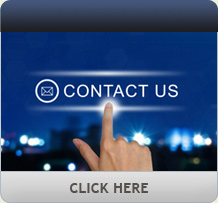These home automation hubs were tried out in this home to see which better handled connecting its smart devices.
Many of us got into this industry because we like playing with toys. Sure, we call it work, but at the end of the day, it’s kind of fun to face a challenge head on, figure out how something works and master a new technology or two. As a consultant, I’ve always tried to stay on top of technology, but nothing beats hands-on. That’s why we started testing and reviewing products for Security Sales & Integration (Bench Test returns in May), and that’s what got me headed down the rabbit hole.
Let me explain. One of the products we got in to review was a Kwikset SmartCode 916 electronic door lock with Z-Wave and ZigBee support. We had reviewed its predecessors, the SmartCode 912 lever and SmartCode 914 deadbolt locks (June 2014) with positive results. I had seen the 916, which features a touchscreen interface, at ISC West 2015 and was impressed with the construction, features and usability. Kwikset locks offer a number of features that differentiate them from the competition, and I was looking forward to playing with this one. But, as in the past, we weren’t really planning on focusing on the ZigBee and Z-Wave support; those were just along for the ride.
At some point, we took a hiatus from the product reviews and the 916 was boxed up to send back, along with other products in the queue. Art Sesnovich, the Kwikset representative I had been working with, told me to keep it, so I thought I’d play with it when I next had some time. I had a Schlage pushbutton lock on my front door, so around Thanksgiving 2015 I decided to swap them out. Little did I know the events this seemingly innocuous decision would set in motion …
HOME AUTOMATION BASICS
While this article is not intended as a primer for home automation, there are a few things you need to know.
- Home automation products, including locks, switches, sensors and the like, communicate using a number of protocols. Some of these are proprietary to a certain manufacturer’s equipment, while others are more equipment agnostic. Perhaps the two most agnostic are Z-Wave and ZigBee, with the former appearing to be a tighter standard as there’s more of a testing and certification process involved.
- These products communicate with each other using a central control device, or “hub.” Most hubs support a number of protocols, and devices that use these protocols can generally work with a number of different manufacturers’ hubs.
- With many protocols, including Z-Wave (the one discussed here), devices that are not battery powered such as light switches and controlled outlets, also act as signal repeaters. As such, the more devices you incorporate into your system, the greater the range and reliability.
Lock Unlocks a New World
Once the lock was installed and running (there will be a full review of the SmartCode 916 and the Z-Wave Signature Series deadbolt on SSI at a later date), I decided that I would try out the remote control feature. To do this I needed to select a protocol and a hub. I landed on Z-Wave and the Wink Hub; the former due to research, the latter due to reviews on Amazon. I connected the hub, integrated the lock and next thing I knew my door was unlocking automatically every time I got home and locking itself after I’d been gone for t minutes. Pretty slick, right?
Well, not really. After all, it’s just a lock. So I picked up a few lamp and switch modules at Home Depot and connected up some lights. Now when I got home at night, the lock would unlock and a lamp would turn on. And when I shut off the back porch lights at night before going to bed, the front door would lock itself, if it wasn’t locked already.
This made me take a look at all the lamps I had on timers, including outdoor lighting. There was no way to turn them all on or off at once, and the timers, even good ones that turned lamps on at sunset and off at 2 a.m. or so, got out of sync. Wouldn’t it be nice if they could all be set to a master clock, so they didn’t need constant attention? Another shopping excursion at Amazon and I had more modules and switches, and my security and outdoor lighting was automated. Life was getting good.
You Need the Right Hub, Bub
Around this time I started running up against the limitations of the Wink hub. First and foremost, even though I had selected Z-Wave as the protocol and Wink worked with Z-Wave, there were a number of compatibility issues. I couldn’t find many temperature or presence sensors that would work with Wink, so my options were becoming limited. Also, the Wink hub was WiFi only, so reliability was an issue at times. Finally, the Wink hub doesn’t process anything locally; everything has to go out across the Internet to their servers to be processed, and if the WiFi connection goes down, your system is toast. At best, this process added latency; if you hit a switch and expected a lamp to turn on with your overhead light, you had to be patient — 4 seconds seems longer than it sounds. Wink, you served me well, but this was science!
Time to move on! I ultimately upgraded to a SmartThings hub. This company had excellent developer support, many of the third-party sensors and devices for sale on Amazon included reviews stating they worked with SmartThings (not Wink), and SmartThings had just been bought by Samsung, which boded well for long-term support. The SmartThings hub used a wired connection to my network and had local processing, so while things were not as instantaneous and a simple switch they were faster. And devices continue to function when the Internet is down, although you do lose remote control and reporting from your phone.
The transition was not difficult. Before boxing up the Wink controller, I “unenrolled” all of my devices one at a time, and then re-enrolled them in the SmartThings hub. I discovered a new world of connected devices, and a new level of complexity in terms of programming. For example, American Pacific makes a Z-Wave controller for gas hot water heaters that has a little motor in it. When activated, it turns the temperature knob up on the hot water heater; when turned off it turns the knob to “pilot.” As the SmartThings hub knows when I am home, on days that I am home it turns the hot water heater on from 5 a.m. to 6 a.m., which really gives me enough hot water to get me through the day. When I travel, I’m not heating a tank of hot water for an empty house.
Adding some sensors increased the usefulness as well. A sensor on my stairs activates the light above the stairs, a lamp on a table at the bottom of the steps and a lamp across the room at the top of the steps. The lights only activate if it is dark out, though, and they turn off after a certain period of inactivity or when I enter another room. A sensor on my front porch turns the porch light on when activated (again, after sunset), and flashes lights in several rooms if the door is locked but I am home, telling me someone is on the porch but not interfering with any invited guests. And I get a text message if temperatures drop above or below certain thresholds.
Exploring Endless Possibilities
There are other projects on the horizon. I have flood sensors in my crawlspace, utility room and laundry room, but I’m thinking of adding a shutoff valve that would kill the water main if a leak is detected, just to be safe. As my network has gotten more extensive, it got more robust, allowing me to add automation to my shed which is about 30 feet away from the house. Now, when I go in the shed, motion detectors turn the lights on and they shut them off again after 10 minutes of inactivity. And the devices in the shed brought the signal to my detached garage, 150 feet away from the house. I’ll be adding a garage door opener controller that will shut the door after inactivity, and motion detectors for lighting there as well.
There are little common sense things that automation allows that you might never bother with ordinarily. My WiFi router shuts off for one minute at 3 a.m. every night, a simple task that has helped with reliability but one that I never would have bothered with on my own. A humidity sensor in the bathroom activates the exhaust fan automatically, shutting it off when the level has normalized. And walking into my kitchen at night activates a small light under the range hood (yes, there are built-in switching modules available as well), but only if there are no other lights on in that room.
And the system keeps improving. I had previously installed Philips Hue lights in some lamps and fixtures some time ago; imagine my surprise when they started working through my SmartThings controller after a software update. And the Amazon Echo provides voice control; if you say, “Alexa, turn on the bedroom heater,” a small supplemental space heater is activated, but SmartThings shuts it off if I leave the house to conserve energy. I’m waiting for better integration with Nest thermostats, although that can be done through third-party applications such as “If This Then That,” available for Android, iPhone or Windows PCs.
So, where do I see this going? Well, it’s a fun hobby that makes life more comfortable and possibly saves energy. There’s a level of complexity involved that a “tweaker” will like but the average person may not. In fact, the average person may run up against their limits and hire someone to get them to the next level. It’s not as reliable as I’d hoped — I had entertained the notion of getting rid of my monitored alarm system, but have decided against that for the time being. It’s just not reliable enough.
But if you have some time on your hands, want to learn some new things and don’t mind an incremental hobby that can get expensive over time — but in manageable, bite-sized chunks — then the home automation bug may be the answer for you. Although, as SSI Editor-in-Chief Scott Goldfine ruminates, you’d better be sure you’re up for the slippery slope before heading down this particular hill.
Click here to download this product review in PDF format.
First published in the March 2016 issue of Security Sales & Integration magazine.